A Basic Guide To
SHOPIFY UPLOAD
ORDER CREATION

Login to
 Dashboard
Dashboard
https://dashboard.parknparcel.com/login
Create Order
1. Once you have logged in, click on 'Create Order'.
2. Click on Deliver to Home Address.
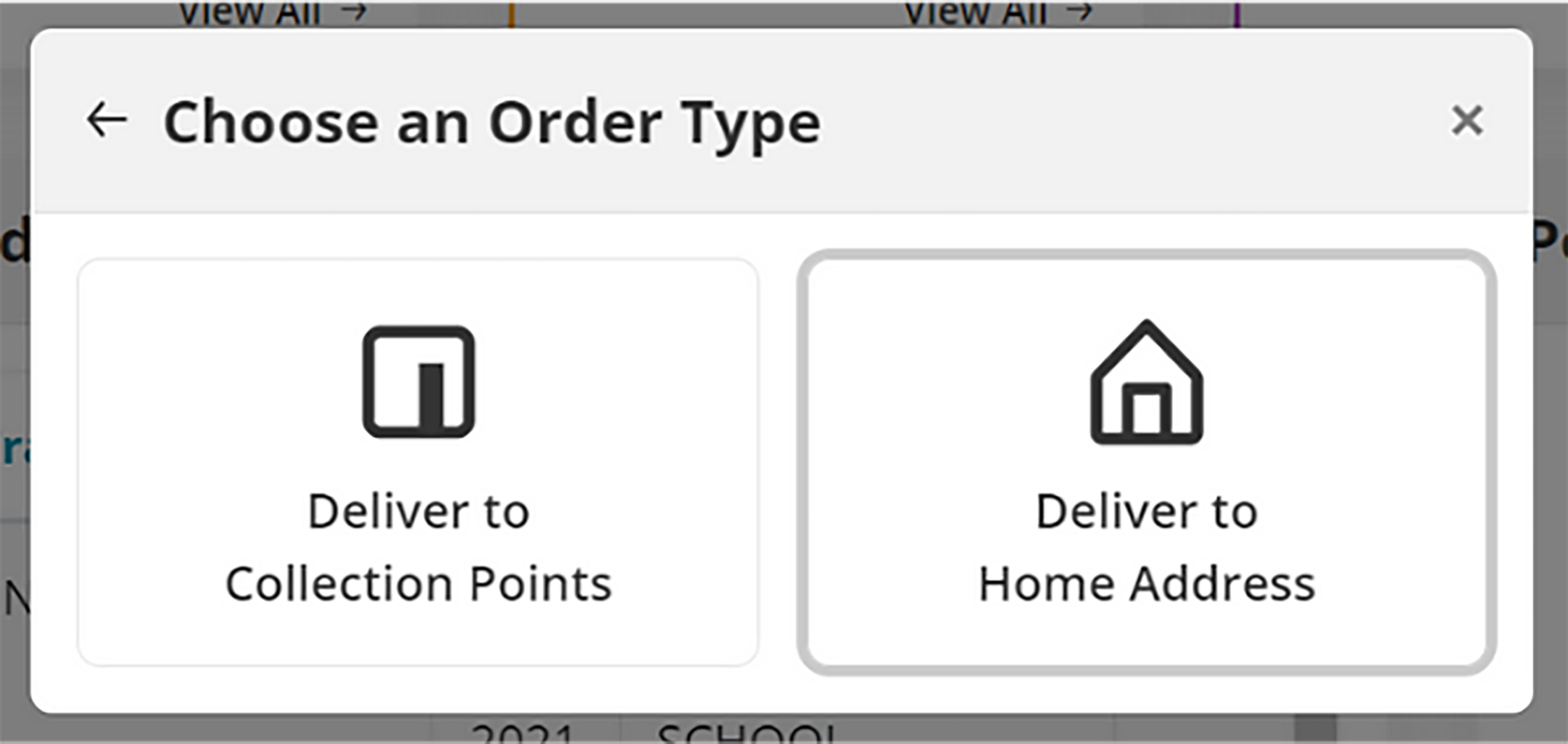
3. Choose sender drop-off point.
Choose your preferred point and fill in Sender's details.
Select Park N Parcel HQ @ 1 Buroh Cres to create home pick-up later.
Min. 5 parcels required for home pick-up arrangement.
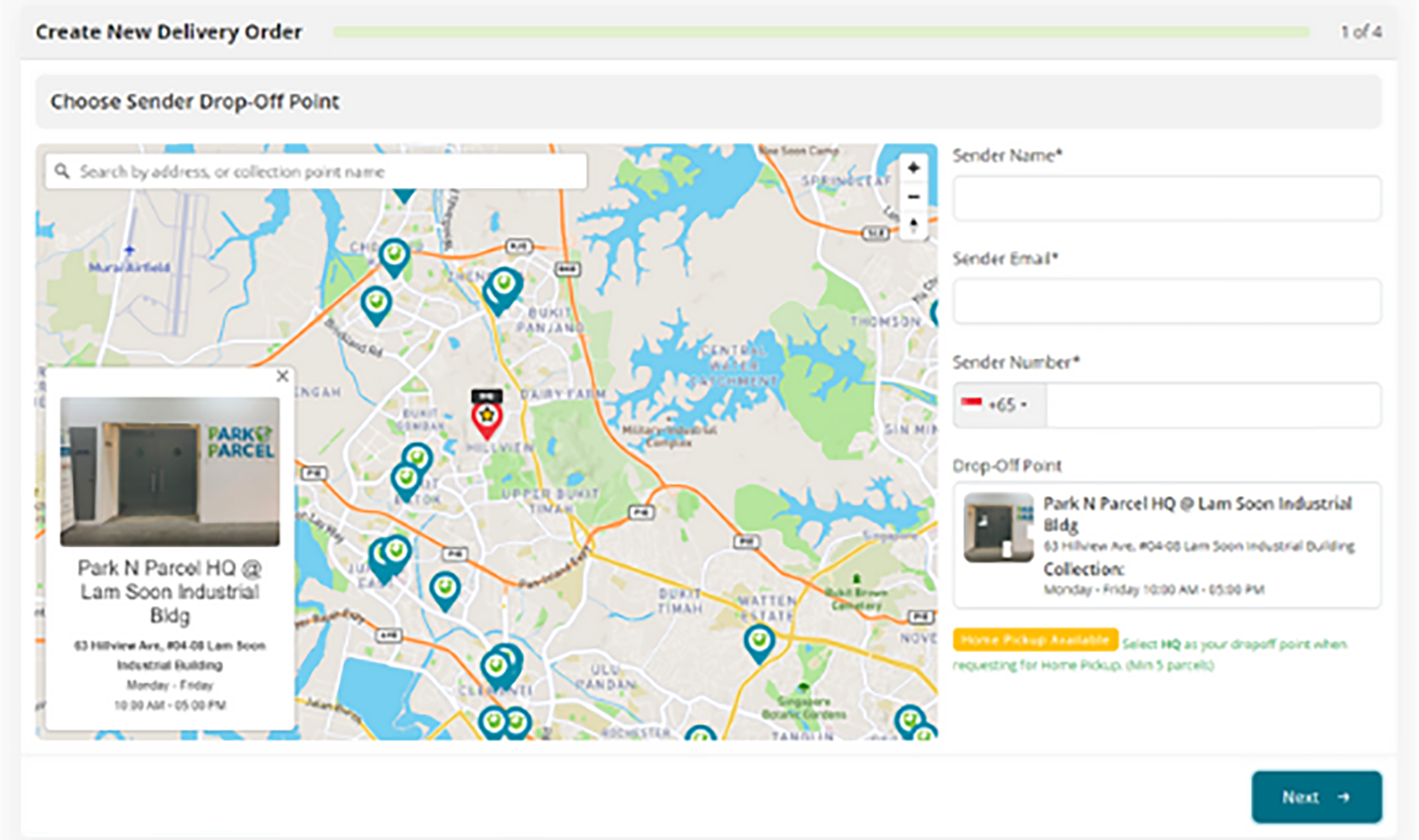
4. Enter Recipient's home address.
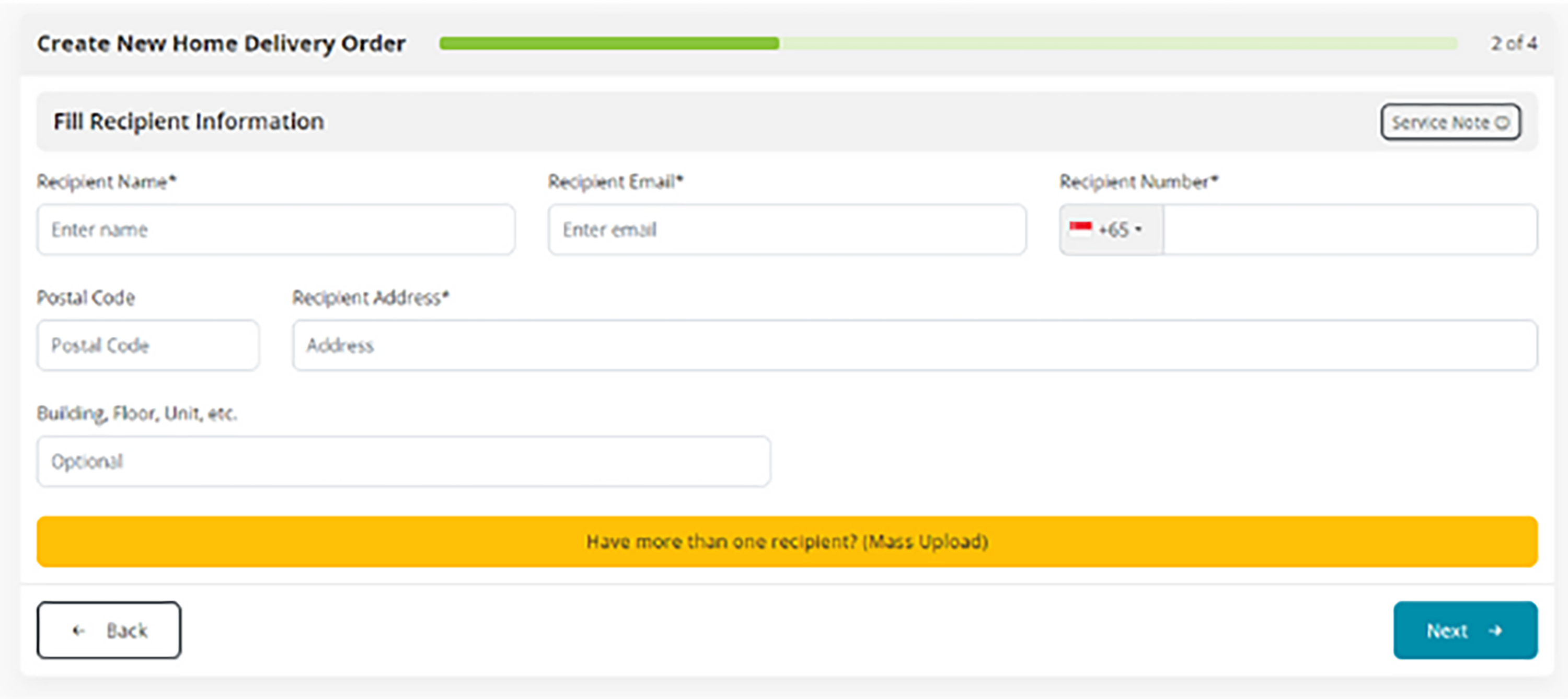
5. Have more than one recipient? Mass upload.
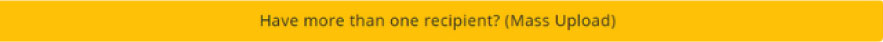
Uploading your Shopify orders
6. In your Shopify Orders Page, select the 'Unfulfilled' orders tab.
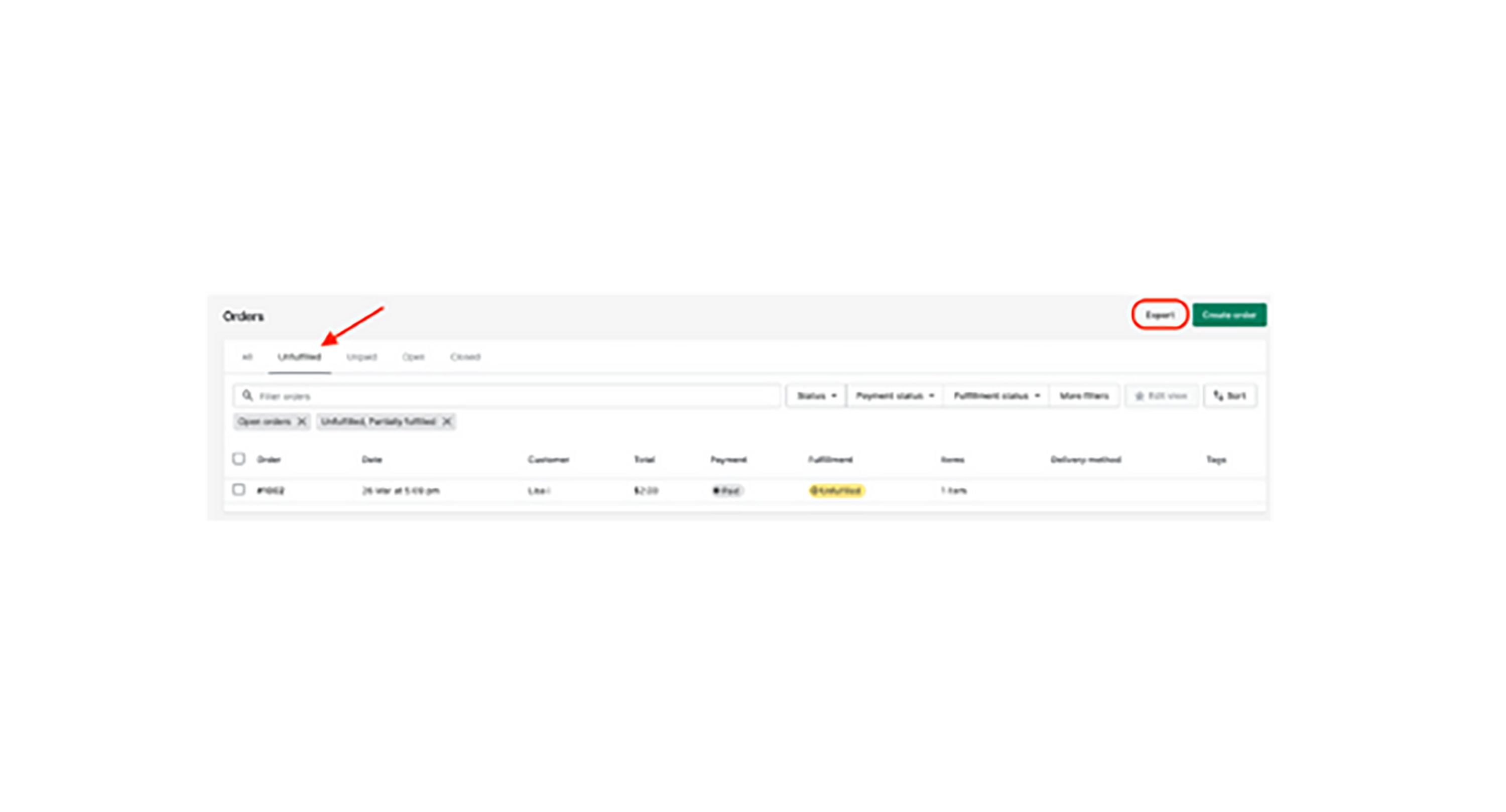
7. Press the 'Export' button. Choose to download the file in the plain csv. file format.
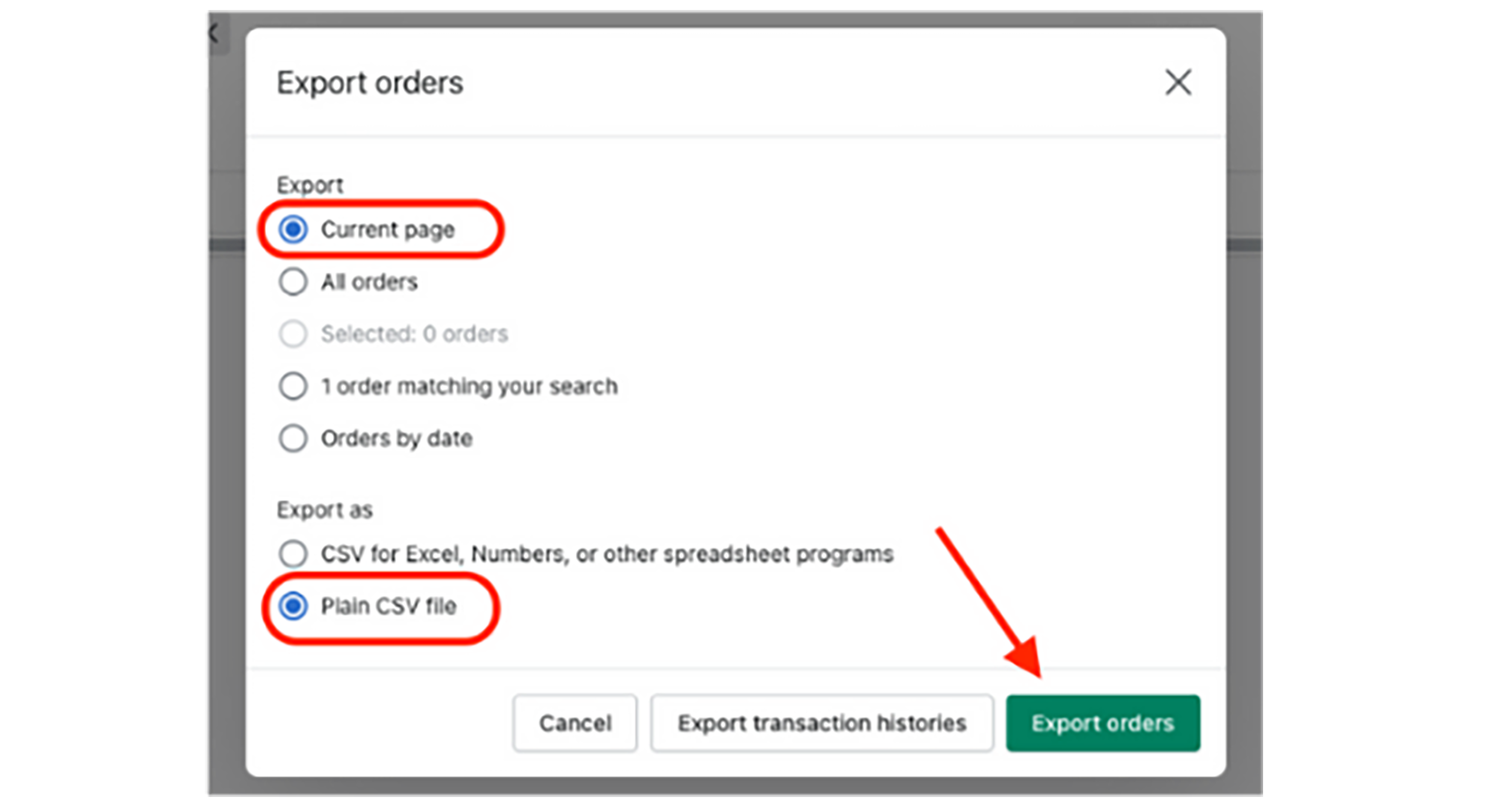
8. Upload your orders by selecting the 'Upload Exported Shopify Orders' button, and upload your file.
Your orders should now appear on the list.
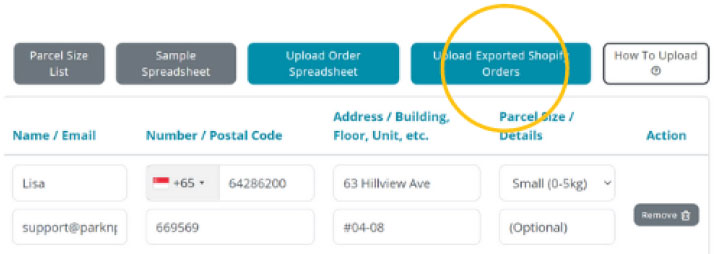
9. Details and summary.
Confirm parcel details and click on 'next'.
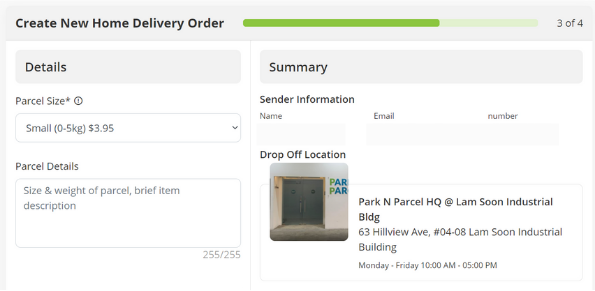
10. Select payment for your order .
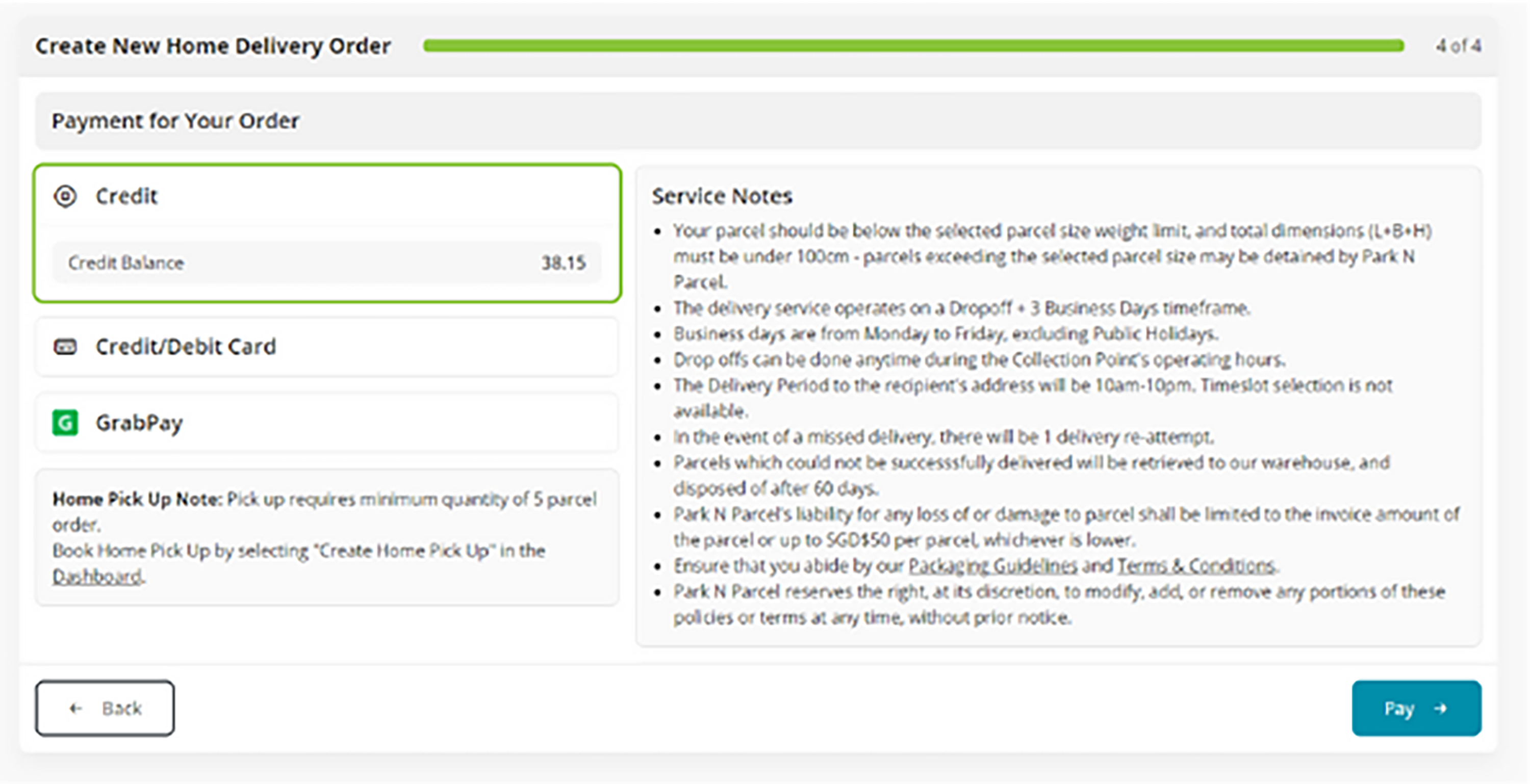
11. Once completed, print and attach shipping label.
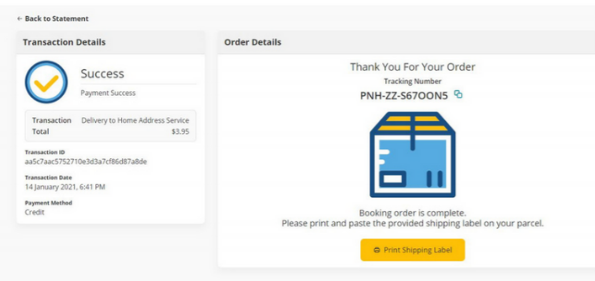
Create home pick-up
12. Go back to the front of your dashboard and click on.
'Create home pick-up'.
A min. of 5 parcels required for home pick-up arrangement, otherwise, you may drop off at a Parker Point.
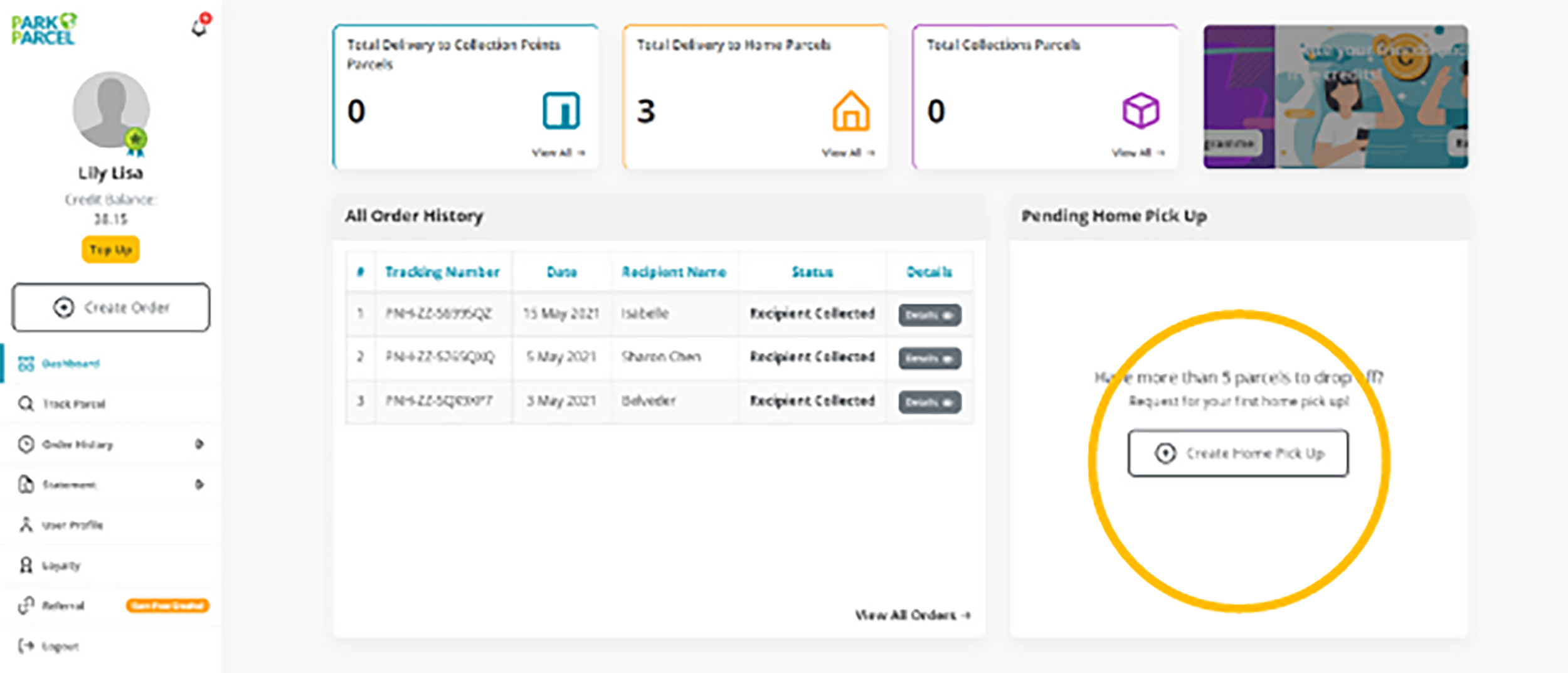
13. If you wish to mass print your shipping labels or check your
orders, click on 'Ad-hoc Statement' and select 'Details'.

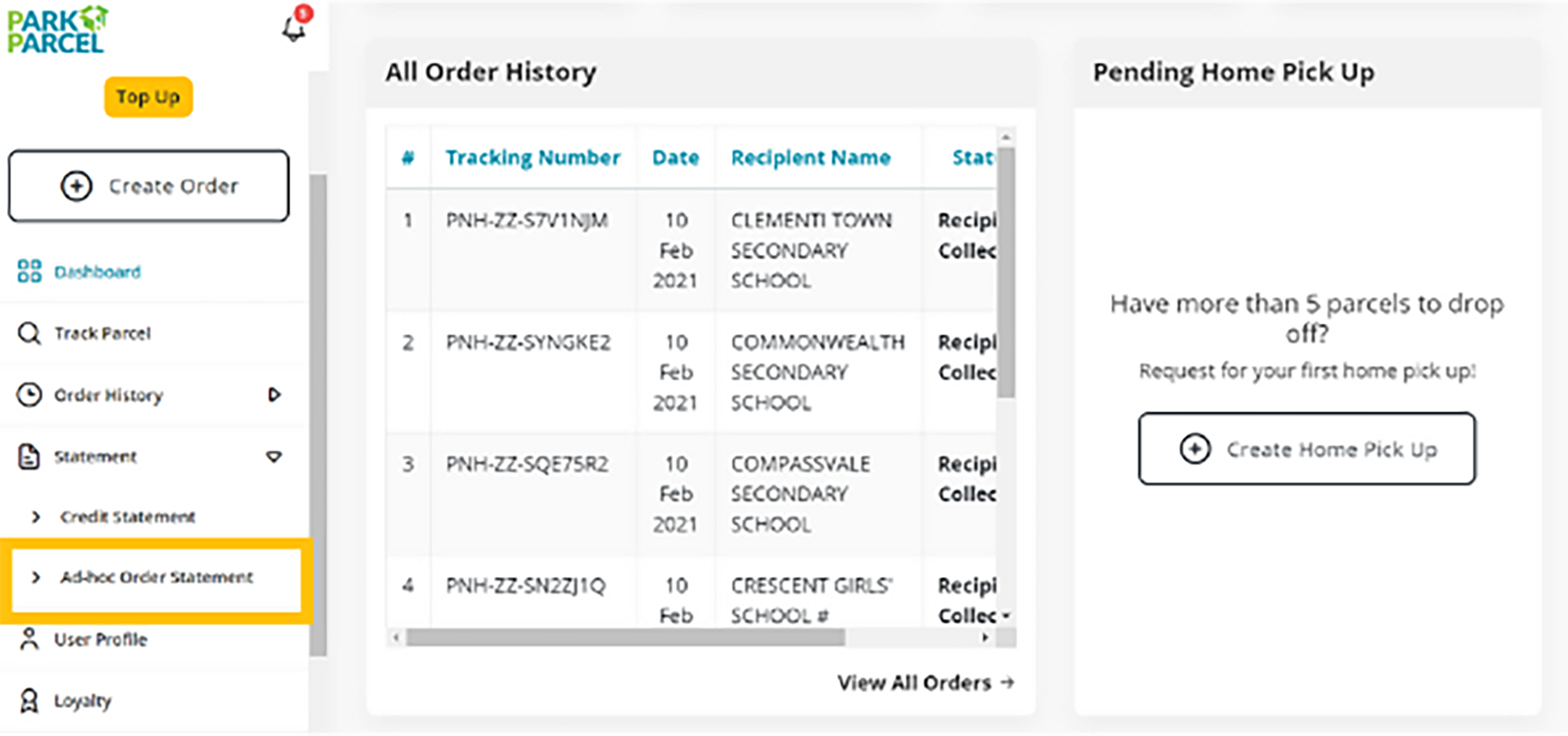
Uploading Tracking Numbers via MassFulfill
To upload generated tracking numbers and links back into Shopify, you will need to install the MassFulfill Plugin into your Shopify store.

14. Download the Tracking Numbers via the 'Export Tracking for Shopify' button.

15. Login to the MassFulfill dashboard via the link provided in Shopify.
16. Select the 'Full - Entire Order' Option.
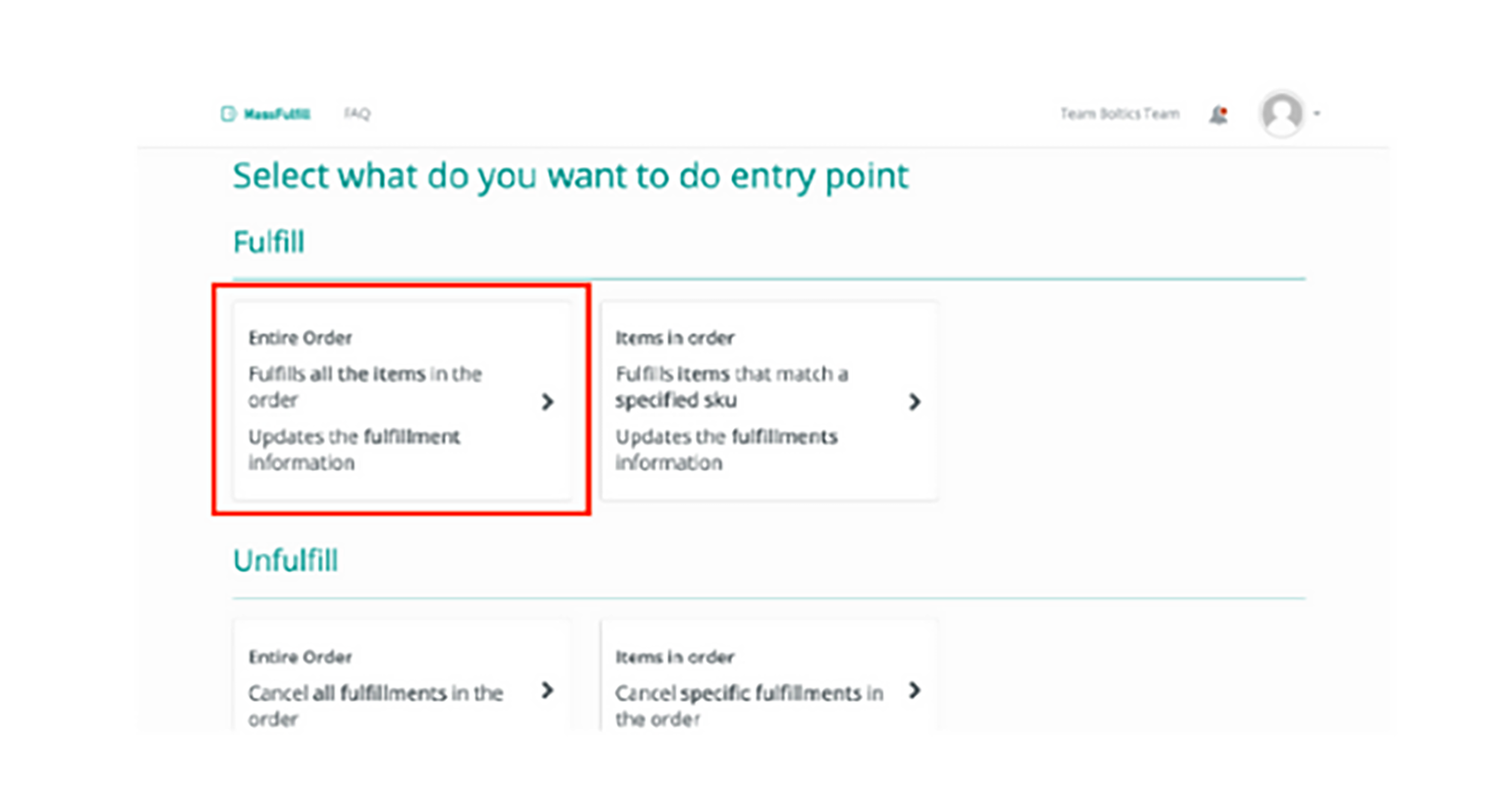
17. Select and upload the exported tracking file from earlier.
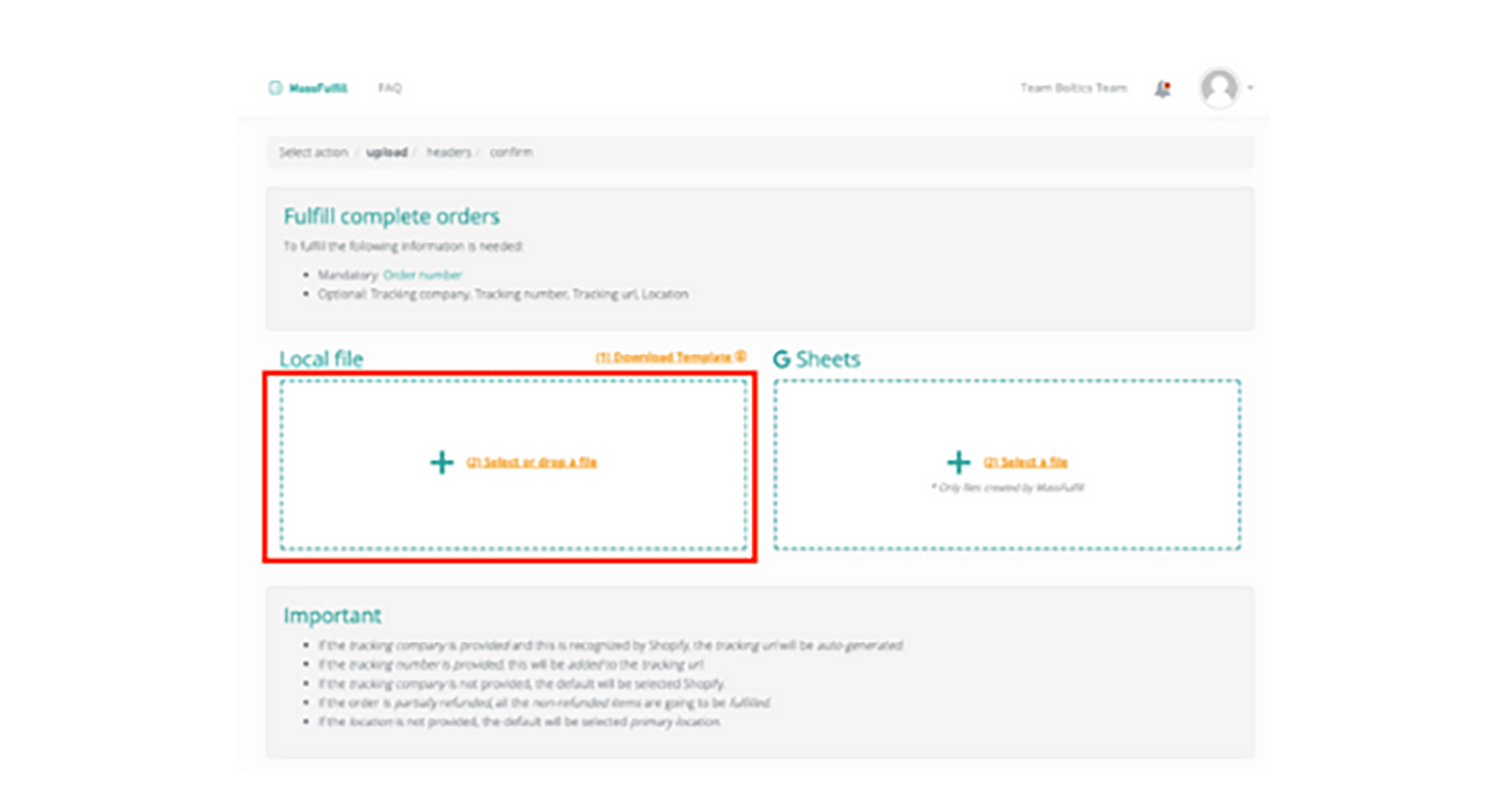
18. Use the default Mandatory Headers and click 'Next'.
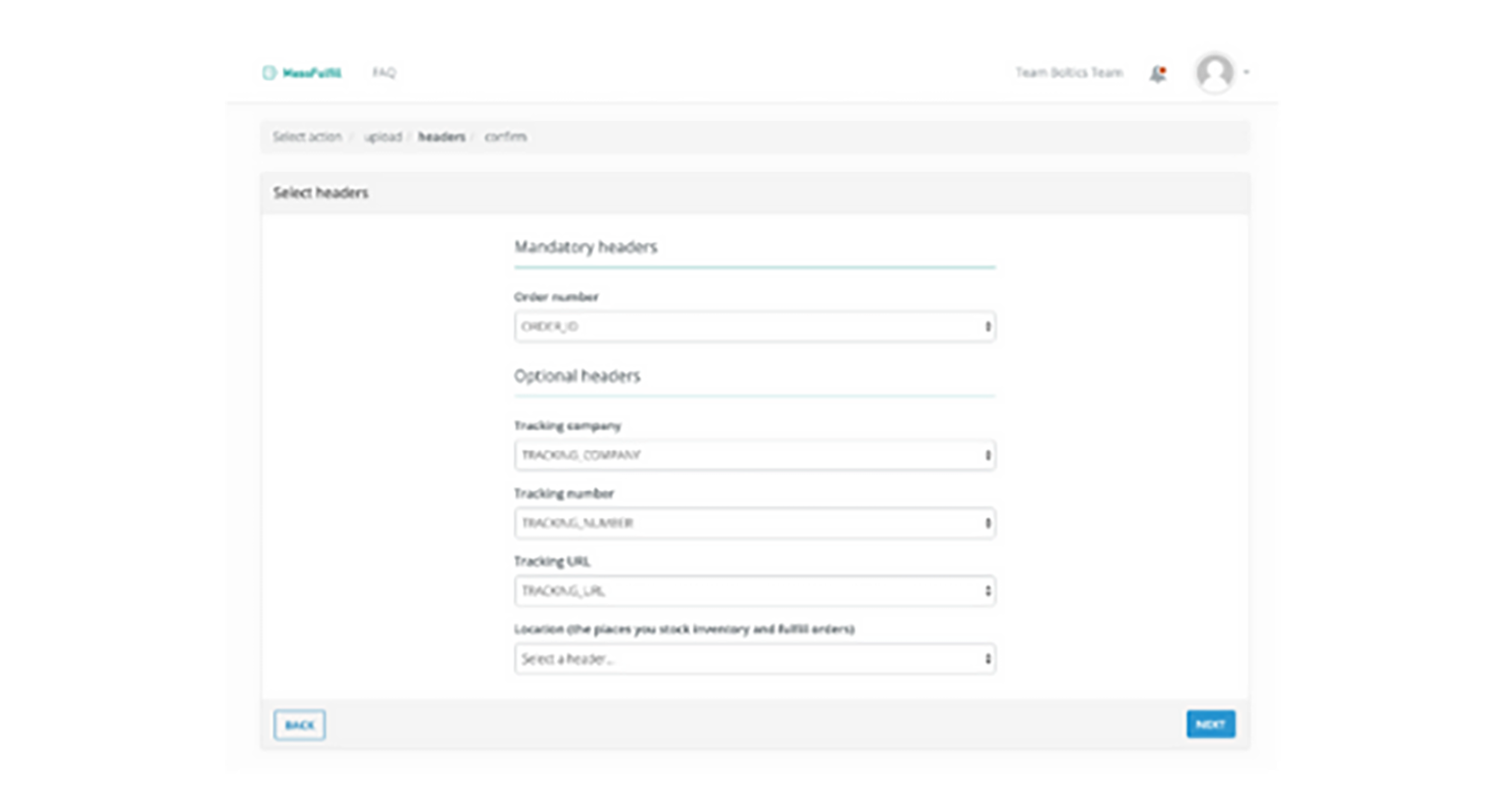
19. Review that all the orders are correct, and press 'Fulfill'.
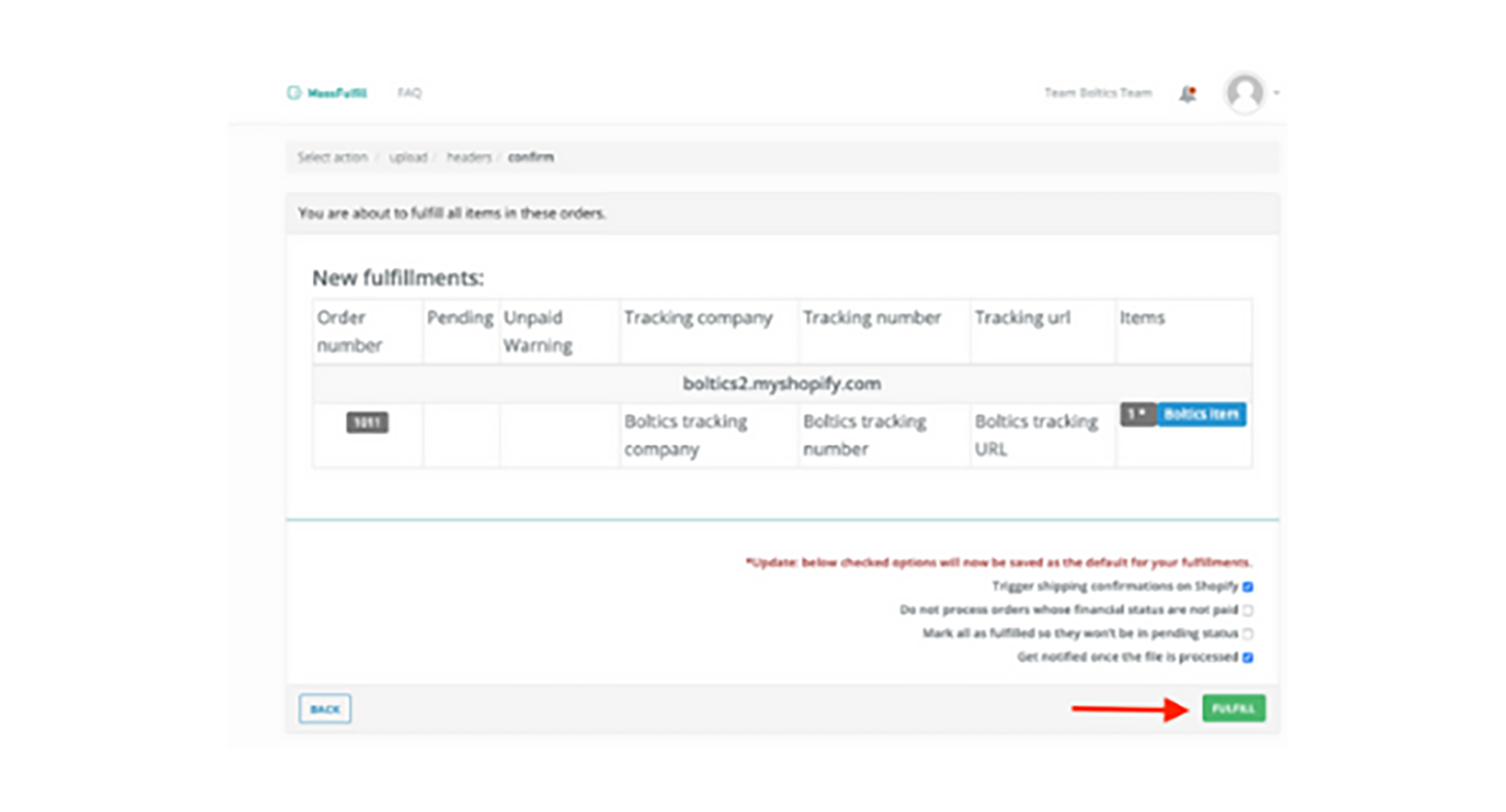
Congratulations! Your Shopify orders have been updated with their Tracking Number, and Tracking Link. If the 'Trigger Shipping Confirmations' button was selected, your customers will receive an email with the updated shipping information.
We look forward to deliver your parcels!
For further enquiries, please reach out to us at

Additional Information
Please take note that your parcels must be appropriately packed. You may check out our Packaging Guidelines should you require any guidance. Any claim resulting from a parcel that is not packaged to a professional standard will be rejected.
Park N Parcel also do not deliver the following list of Prohibited Items to the mentioned Restricted Areas .
For more information, kindly refer to our Terms & Conditions
In the event of a claim, a cost invoice will be needed to prove the value of the parcel contents, and photo must be supplied for all damage claims. The maximum claim amount stated in the provided cost invoice, whichever is lower.